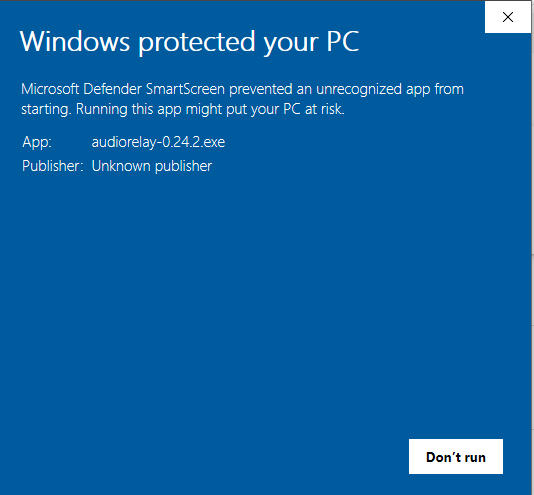Changelog
For changes between 0.12 to 0.21, see this post AudioRelay 0.21 (Windows, macOS, Linux, Android).
It mainly added
- Android to PC streaming
- PC to PC streaming
- Linux and macOS versions
0.24.0 (2022-03)
- Fixed: A bug prevented connections via a hostname (instead of an IP address)
- Fixed: When multiple devices were connected, an issue could cause brief re-connects
- UI: Updated translations
- Thanks to the users at https://translations.audiorelay.net!
- Misc: Made various performance improvements
Android
- Fixed: The option to ignore phone calls works again on Android < 12
- Fixed: Premium purchases can be made on this build
Desktop
- UI: Added German and Chinese translations
- Fixed [Linux, macOS]: The app could become unresponsive when listening and playing to the same audio device
- Misc [Windows]: The installer adds rules to prevent Windows from reserving ports used by AudioRelay
Notes
- Sharing Android’s audio won’t work for every app, check the compatibility here
- There’s a soft-limit of 1 hour for connections to a non-premium Android server. You can simply reconnect when you’re reaching the limit.
- Desktop to Desktop could require a paid license in the future
Anonymous feedback
If you’d like to provide feedback without creating an account or sending an email, please fill this form
Downloads
Available on https://audiorelay.net