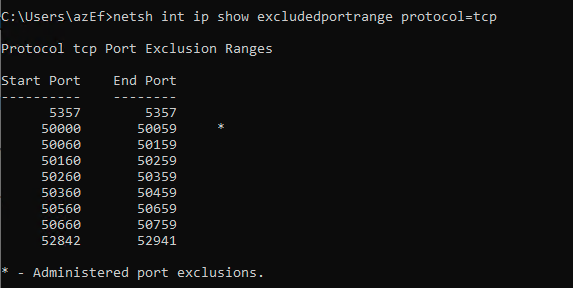Description
I’m unable to connect or even view any clients on the network via the player in the windows app.
Devices
Windows 10
Audio Relay 0.22.1
In the logs getting. Any idea what could be causing this?
2022-01-29 21:08:29,231 ERROR [AR] Creating the search socket failed
java.net.BindException: Address already in use: bind
at sun.nio.ch.Net.bind0(Native Method) ~[?:?]
at sun.nio.ch.Net.bind(Unknown Source) ~[?:?]
at sun.nio.ch.DatagramChannelImpl.bindInternal(Unknown Source) ~[?:?]
at sun.nio.ch.DatagramChannelImpl.bind(Unknown Source) ~[?:?]
at sun.nio.ch.DatagramSocketAdaptor.bind(Unknown Source) ~[?:?]
at java.net.DatagramSocket.bind(Unknown Source) ~[?:?]
at com.azefsw.audioconnect.i.h.a(SourceFile:8101) ~[audiorelay.jar:?]
at io.reactivex.internal.operators.completable.CompletableCreate.subscribeActual(Unknown Source) [com.azefsw.merged.module:?]
at io.reactivex.Completable.subscribe(Unknown Source) [com.azefsw.merged.module:?]
at io.reactivex.internal.operators.mixed.ObservableSwitchMapCompletable$SwitchMapCompletableObserver.onNext(Unknown Source) [com.azefsw.merged.module:?]
at io.reactivex.internal.operators.observable.ObservableInterval$IntervalObserver.run(Unknown Source) [com.azefsw.merged.module:?]
at io.reactivex.Scheduler$PeriodicDirectTask.run(Unknown Source) [com.azefsw.merged.module:?]
at io.reactivex.Scheduler$Worker$PeriodicTask.run(Unknown Source) [com.azefsw.merged.module:?]
at io.reactivex.internal.schedulers.ScheduledRunnable.run(Unknown Source) [com.azefsw.merged.module:?]
at io.reactivex.internal.schedulers.ScheduledRunnable.call(Unknown Source) [com.azefsw.merged.module:?]
at java.util.concurrent.FutureTask.run(Unknown Source) [?:?]
at java.util.concurrent.ScheduledThreadPoolExecutor$ScheduledFutureTask.run(Unknown Source) [?:?]
at java.util.concurrent.ThreadPoolExecutor.runWorker(Unknown Source) [?:?]
at java.util.concurrent.ThreadPoolExecutor$Worker.run(Unknown Source) [?:?]
at java.lang.Thread.run(Unknown Source) [?:?]
2022-01-29 21:08:30,372 INFO [AR] Remotely connecting to 192.168.1.83...
2022-01-29 21:08:30,405 ERROR [AR] Stopping the player