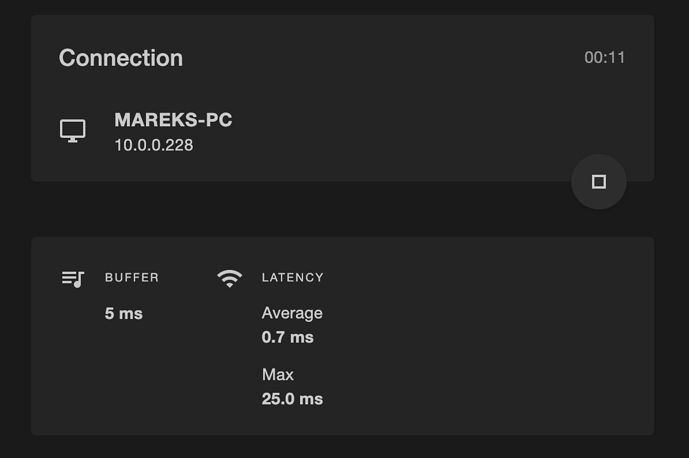Noticeable audio delay, when using airpods pro 2. MacBook m1 pro 14 speakers are running just fine.
Using the bundled audio relay virtual speaker on my windows pc, and airpods are connected to m1 mac.
PC is wired, 1gbps link, mac is wireless on wifi6 833mhz+ with minimal packet loss.
I read in FAQ, that there is inherent lag to bluetooth devices, but im observing something around 0.75~ sec delay or more.
I generally play games on my mac or my PC with airpods, and only when using this app, the delay is like 20 times more bigger. Generally, the airpods pro audio delay is around 150ms~, so I would gess that there is a problem with my network/windows/mac setup ? Is it a software limitation ?
I’m just wondering if something could be done about it, like playing 0 frequency at all times via the virtual sound card or something.
Like if u have audio delay on host machine 15~ms, client machine has audio delay of 150~ms, “relaying” the audio takes around 5~30ms… isnt the delay formula supposed to look like this:
15+150+(5~30) = 170~195ms ? (propably tad higher tho…)
Because what I get is order of magnitude bigger delay. Around 750~1500ms, while the app itself is still reporting arount 5ms audio capture delay.
Happy for any solution, thanx.