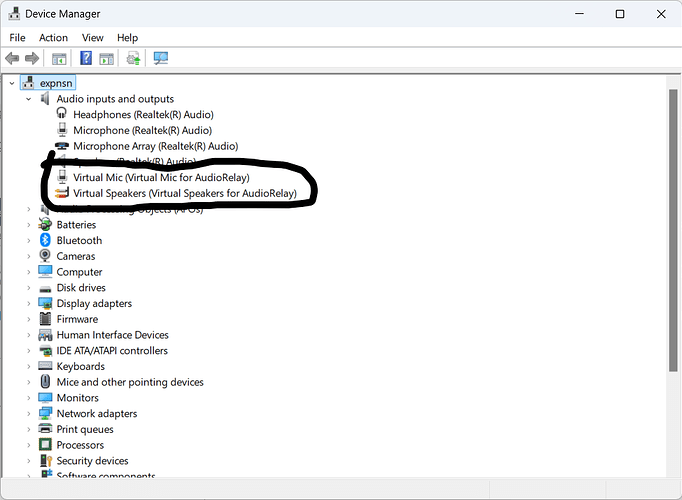Hey! i have the same problem as the original poster but i cant choose the mic mode on the app, even though the input shows up on device manager. [even trying one person’s comment on No Virtual mic driver - #4 by Shrimp doesnt seem to work on me]
here are my device’s specs:
| Device name | expnsn |
|---|---|
| Processor | 12th Gen Intel(R) Core™ i5-12450HX 2.40 GHz |
| System type | 64-bit operating system, x64-based processor |
| Pen and touch | No pen or touch input is available for this display |
| Edition | Windows 11 Pro |
|---|---|
| Version | 22H2 |
| OS build | 22621.4249 |
| Experience | Windows Feature Experience Pack 1000.22700.1041.0 |