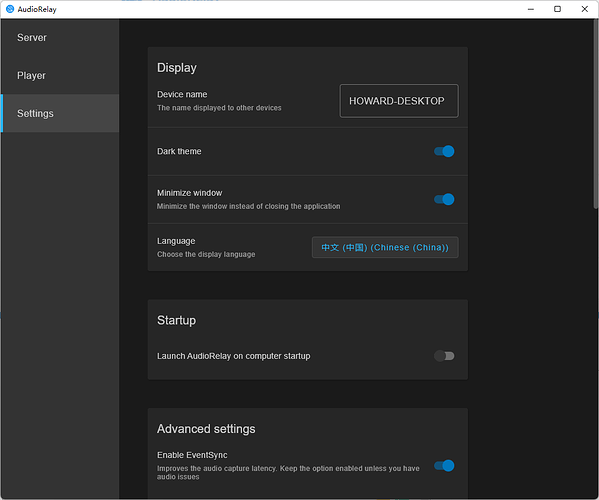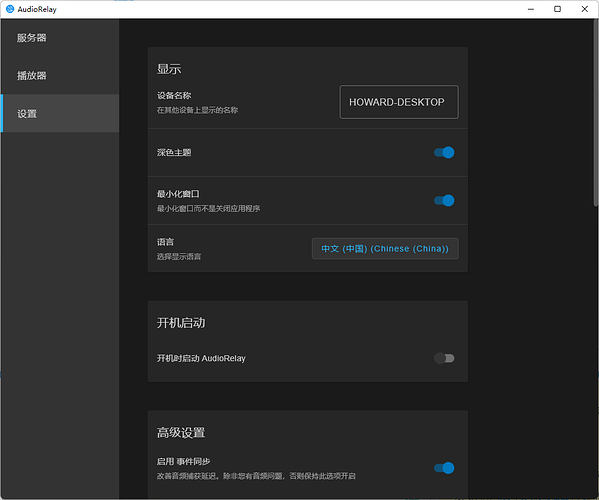Description
Desktop app Chinese language support is broken. Both Simplified Chinese and Traditional Chinese cannot be switched correctly and all fall back to English.
Log
2022-06-03 11:42:08,183 INFO Version: 0.25.4, os: Windows 11, osVersion: 10.0
2022-06-03 11:42:08,574 INFO Initializing locale to zh-CN
2022-06-03 11:42:08,596 INFO Starting IpcCoordinatorService ...
2022-06-03 11:42:08,640 INFO Got open ports at 59300 and 59350
2022-06-03 11:42:08,648 INFO Starting the server...
2022-06-03 11:42:08,659 INFO Waiting for devices from windows' backend...
2022-06-03 11:42:08,662 INFO Messages socket waiting on a connection...
2022-06-03 11:42:08,662 INFO Audio socket waiting on a connection...
2022-06-03 11:42:08,662 INFO Starting backend...
2022-06-03 11:42:08,677 INFO Waiting for devices from PortAudio...
2022-06-03 11:42:08,687 INFO Status initializing
2022-06-03 11:42:08,688 INFO Portaudio version: PortAudio V19.7.0-devel, revision unknown
2022-06-03 11:42:08,692 INFO Checking for update...
2022-06-03 11:42:08,768 INFO Wait for backend backend...
2022-06-03 11:42:08,891 INFO Status initialized
2022-06-03 11:42:09,666 INFO Messages socket created
2022-06-03 11:42:09,666 INFO Audio socket connected
2022-06-03 11:42:09,809 INFO Backend is ready
2022-06-03 11:42:09,810 INFO Requesting startup settings...
2022-06-03 11:42:10,346 INFO Showing main window...
2022-06-03 11:42:10,828 INFO Windows' backend devices: [WindowsAudioDevice(id={0.0.0.00000000}.{e6e077eb-cb78-4a19-a6b9-30b0d03f3d0a}, type=Render, name=CABLE Input (VB-Audio Virtual Cable), isDefault=false, sampleRate=48000, channels=2), WindowsAudioDevice(id={0.0.1.00000000}.{03110ffe-5c36-46d6-b67b-51ddf7752acb}, type=Capture, name=CABLE Output (VB-Audio Virtual Cable), isDefault=false, sampleRate=44100, channels=2), WindowsAudioDevice(id={0.0.0.00000000}.{78a57b4a-6645-4dd3-bdb7-dbe5757dd8d4}, type=Render, name=���� (SONATA HD Audio), isDefault=true, sampleRate=192000, channels=2), WindowsAudioDevice(id={0.0.1.00000000}.{6282c893-a69b-4057-b6da-71d1e75c7f76}, type=Capture, name=��˷� (SONATA HD Audio), isDefault=false, sampleRate=48000, channels=2), WindowsAudioDevice(id={0.0.1.00000000}.{cbaa963e-05c6-4860-b83e-588171ccfa94}, type=Capture, name=��˷����� (Tencent QQMusic Virtual Audio Device), isDefault=false, sampleRate=48000, channels=2)]
2022-06-03 11:42:12,199 INFO Network addresses: NetworkInfo(broadcastAddresses=[192.168.1.255], localAddresses=[192.168.1.169])
2022-06-03 11:42:13,249 INFO Found no update
2022-06-03 11:42:21,936 INFO Changing locale to Chinese (China)
2022-06-03 11:42:26,236 INFO Changing locale to Chinese (Taiwan)
2022-06-03 11:42:30,407 INFO Changing locale to Chinese (China)
Devices
Laptop:
Windows 11 22000.675
AudioRelay 0.25.4