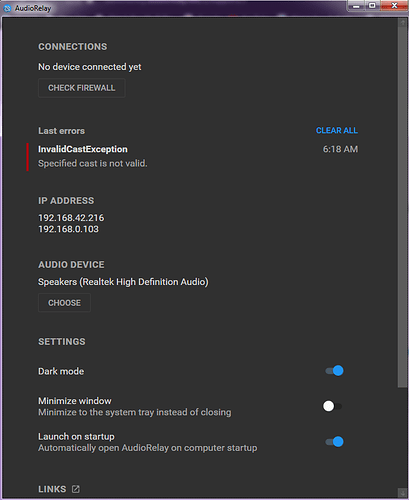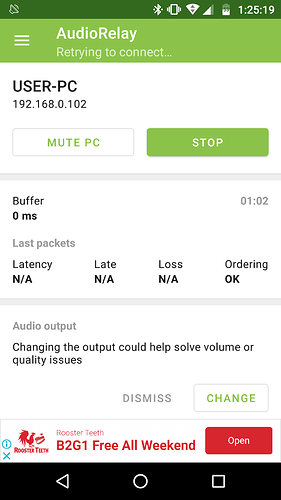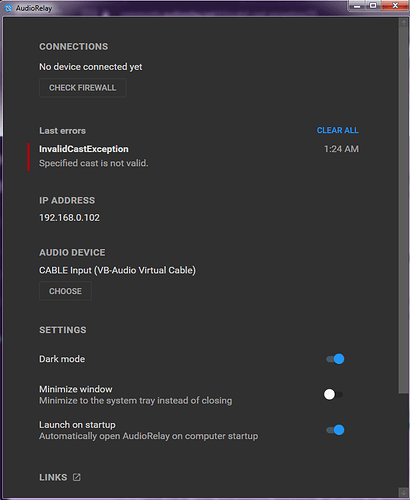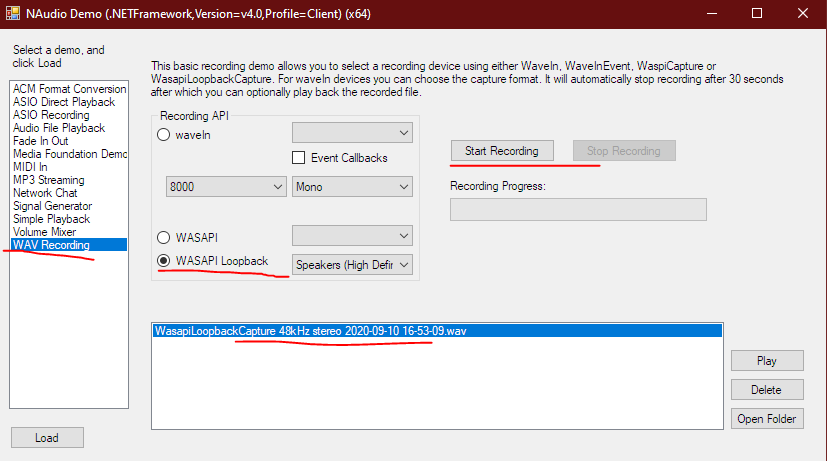I just downloaded both software and app. Because I tried connecting through USB Tethering and on app it keeps reconnecting and on the PC it keeps flashing InvalidCastException.
Please Help.
Thank You
To see if it’s linked to the audio device, could you retry with another one selected? (via the choose button)
You can install a virtual audio device if you have nothing else in the list
https://docs.audiorelay.net/missing-audio-device
Tried it, didn’t work.
BTW my PC is connected to the router via Ethernet cable if that could do anything.
Edit: when i first launch it, does show volume and phones name for a second then invalidcastexception.
The connection shouldn’t matter here, it seems to be coming from the code that is recording the sound of your PC.
Could you please try this barebone demo? There is an option to record the audio without sending anything over the network.
To use it:
- Extract the content of the zip anywhere
- Click on NAudioDemo.exe
- Double click on WAV Recording on the left
- Select WASAPI Loopback
- You can change the audio device if necessary
- Play anything on your computer then click Start Recording
- Click Stop Recording
- Either an error or a file entry will be shown