EDIT:
It’s fixed in 0.27.
Download it from
If any dev has the same issue, simply add the jdk.accessibility module to your jlink command.
OLD RESPONSE:
Hmm, have you installed an accessibility software (or any screen reading app) on your PC?
I saw some suggestions to either:
- Update Java SE Desktop Accessibility - Java Access Bridge For Windows OS
- Or if this file exists on your machine
c:/Users/YOUR_USERNAME/.accessibility.properties- Comment the content by adding a
#to the first line 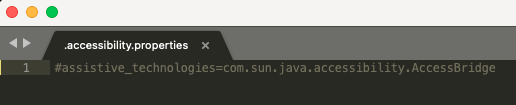
- Comment the content by adding a