Description
My audio drivers were recently messed up so my pc doesnt detect any device in jacks, while i try to get a workaround through that i was using audio relay which was working perfectly fine until 30mins ago… when i opened driver booster (i dont know what came over me ) and clicked on fix sound problems… it switched the audio devices and played sounds to troubleshoot the problem but its a useless feature and my audio relay crashed when i try to open it up now it says “child process exited with code 1” i tried reinstalling, doesnt work…the output.log says “unspecified path or something”
luckily i did a system restore so it shows whats gonna be installed and theres a driver oem18.inf im attaching its image below… but i have doubts about doing a system restore i doubt if its gonna delete my data …
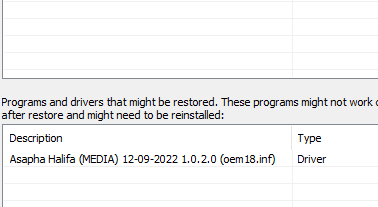
im asking if this driver can be manually installed or is there any other method to get the app working??? …please i need it cuz i have no other means of listening to audio while my pc is f-ed up
Starts and works perfectly fine on phone but pc app doesnt start
Phone:
Phone : Redmi 5a
AudioRelay 1.0.0
PC:
Windows 10 pro 22h2
AudioRelay 1.0.0