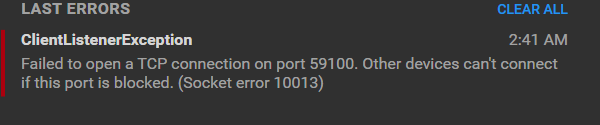
When i go to connect i get the ClientListnerException telling me that my 59100 port is blocked. I have gone into firewall and opened that port specifically with no avail.
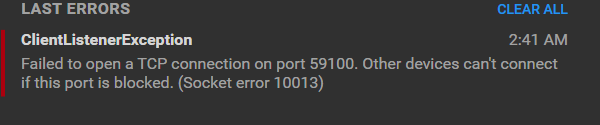
When i go to connect i get the ClientListnerException telling me that my 59100 port is blocked. I have gone into firewall and opened that port specifically with no avail.
Hello @Ember,
There’s a procedure inside the windows server for this.
You can just click on check firewall and follow the instructions.
If this doesn’t work, either another app uses the port or it could be due to Hyper-V. (Does that ring a bell?)
From the faq:
- Check that the port 59100 isn’t used by another application. To find out, run the command
netstat -ano | findstr "59100"- If you have Hyper-V enabled, check if 59100 is reserved by the system. Read more here
Let me know if this helps!
I too have ad this issue. The only resolution was to restart my PC which is not ideal as I restart my PC once every 2 - 3 weeks.
This port was not in use and does not appear to be reserved by Hyper-V using “netsh int ipv4 show excludedportrange protocol=tcp”.
Would it not make sense to allow the user to set a port in the settings, keeping 59100 as the default?
Would it not make sense to allow the user to set a port in the settings, keeping 59100 as the default?
Yes, I’ll add an option.
In the meantime, I’ve opened this topic to try to find the root cause, please post there if the issue comes back