Recently swapped to a new laptop, on my old one the audio was sent to my phone just fine even if the speakers were off, this new laptop needs the speakers to be on, also the quality is a lot worse but that could be because of the bad wifi I have now. Love the app tho <3
I’m assuming that off/on means muted/unmuted in Windows.
Have you already tried to use AudioRelay’s virtual speaker? You need to set it as default in Windows and also select it in AudioRelay.
Can’t find the virtual speaker, checked in the control panel in playback devices and didn’t show up
Also yup that’s what I meant by off.
Could you please answers these:
Does the installer suggests to install the virtual devices?
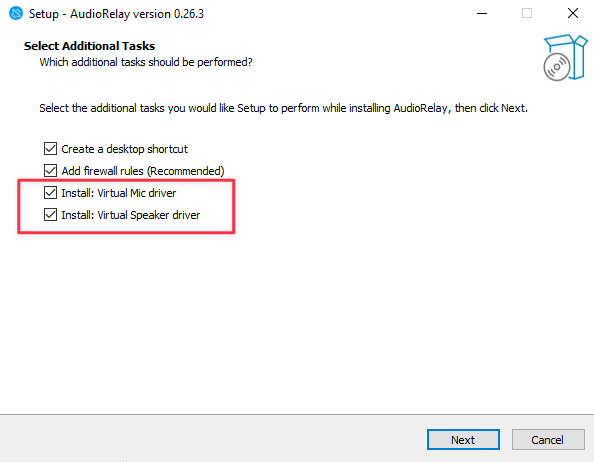
What’s the result of the “ver” command?
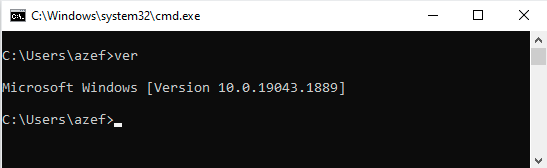
In the meantime, you can install this virtual device. You should be able to mute your PC with it. Select it in AudioRelay and set it as a default device in Windows.
As for the audio quality, do you see big spikes in the graph? Or, error messages about packet loss?