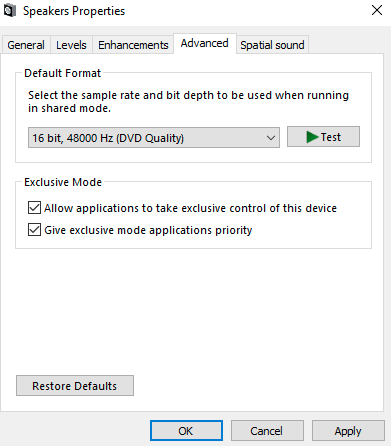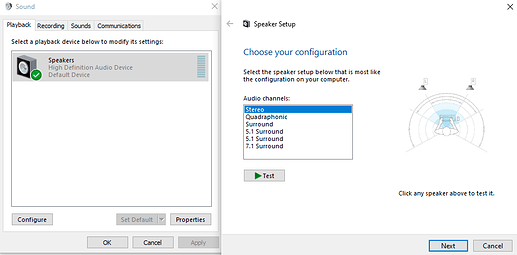The value does not fall within the expected range. (Translated by google) 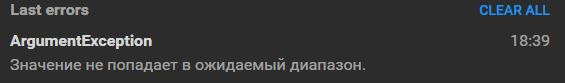
What version of AudioRelay and Windows are you using?
You could try to change the default audio format:
- Type sound settings in the Windows search bar
- Device properties
- Click on Additional properties at the bottom
- Advanced
- Select 48,000Hz 16bits
I have the same issue. Changing audio device parameters dorsn’t works for me
It means that AudioRelay can’t use your audio device or the current settings of your device. If selecting 48khz and 16bits doesn’t work, I’m not sure what will.
But, have you already tried to disable all enhancements and changing the “Speaker setup”?
(To get to “Speaker setup”, you need to right click on your device then click on configure speakers)
If you see something different from the screenshots below, would you mind uploading a screenshot of your own?
Beside troubleshooting what’s wrong, you could use a virtual audio device instead of your normal audio device. You’d simply need to select it as a default output device in Windows then select it in AudioRelay.
You could install this one.
Would that work for you?
Screenshots
Enhancements
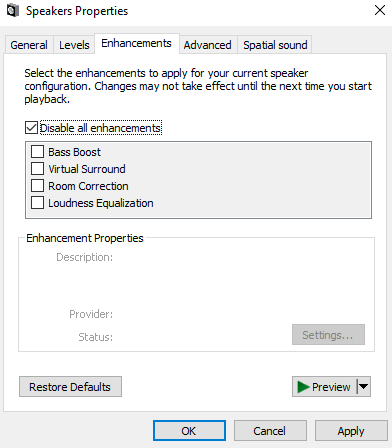
Speaker setups
Speaker