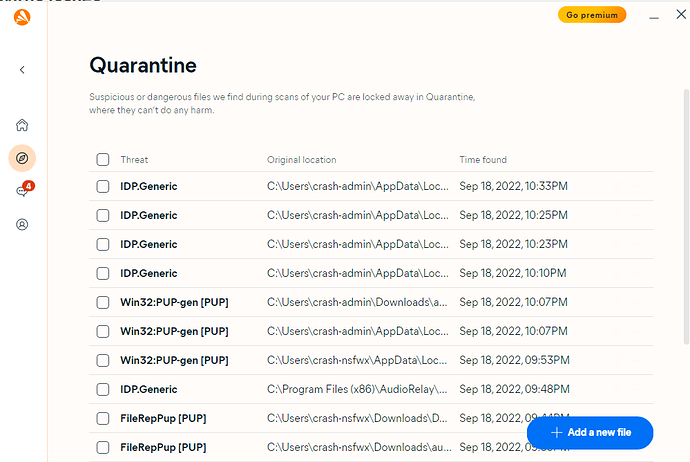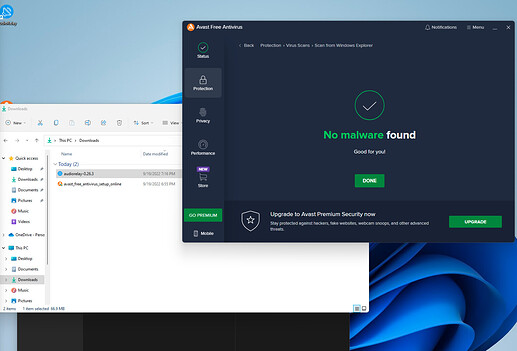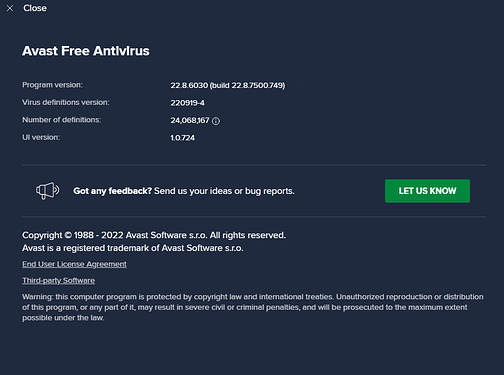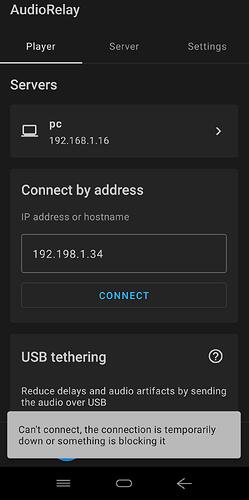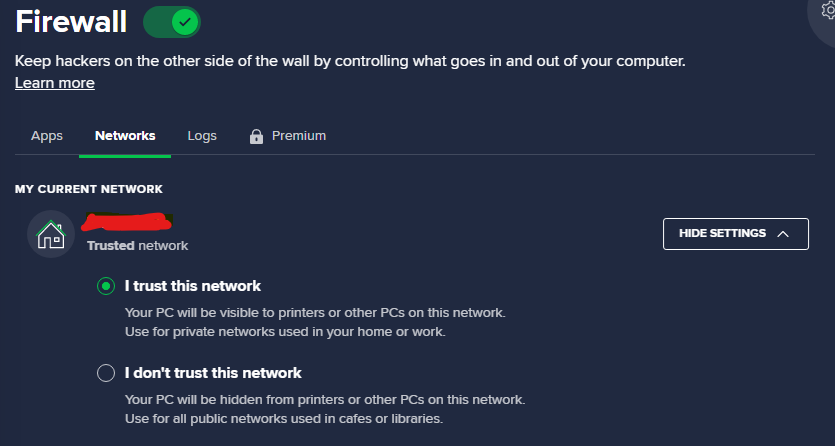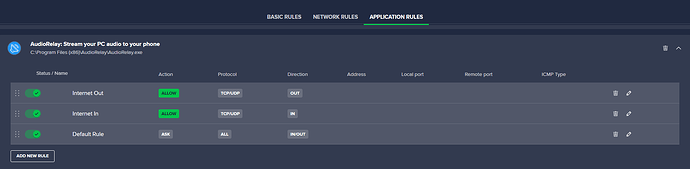If you’re having trouble with your anti-virus and AudioRelay, please post any details here.
The most important being the name of your anti-virus.
Virus found by Gridinsoft
Scanning process…
----- c:\users\nicolas\appdata\local\azefsw\AudioRelay.exe_Url_pwdfuuwngavdg4xsva3qne3a3bqmknbv\0.12.4.0\user.config ---- General PartOfThreat
Adware.FPL.Gen.dd
MD5: 2A1FA442438D7969B445E02F02EC9AB0:735
----- c:\users\nicolas\appdata\local\azefsw\ ---- General PartOfThreat
Adware.FPL.Gen.dd
Thanks for the report.
Do you still have the user.config file at c:\users\nicolas\appdata\local\azefsw\AudioRelay.exe_Url_pwdfuuwngavdg4xsva3qne3a3bqmknbv\0.12.4.0\user.config laying around?
I’d like submit it to report as a false-positive here.
I haven’t already done so, you could click on Ignore always action.
Avast keeps quarantining installers, install files, and the application itself. I turned it off, installed, then created an exception for it before starting the virus protection again. I also had to set the firewall to trust my home network in order to allow connections.
Oh, sorry. I should’ve been more specific. The legacy installer is the one that trips the scanner during download. When running under the admin account, the current version trips Avast while the installer is extracting files. Under regular user running the installer as admin, it completes but then the installed executable trips Avast when it receives a connection request while running as any user.
If you still can’t reproduce the issue with that information, I’ll check the version when I get to my computer later.
Okay, thanks for the info. I’ve filled their false-positive form.
Besides that, are you using Windows 32-bit? If not, why are you using the legacy version?
hi.when my avast anticirus is activated, it doesn’t connect and it gives me this message. and i have to deactivate avast firewall for it to work
HI Wam_ham, I have avast antivirus and I find one form.
In my case the problem is the firewall in Avast.
I change the setting in this way
1 -First open the app audioRelay
2 - avast ->protection->firewall → tab apps → find in the list audioRelay → click in the 3 points (…) → click in “Turn on ask me mode”
3- close app audioRelay
4- open app audioRelay
5- pop up avast → select forever allow out and in traffic.
and the red:
I don’t know but in my case the last step (image) became unconfigured maybe for setup other options or turn off and on the firewall of the last review.
I will review other day and maybe I will tell you.