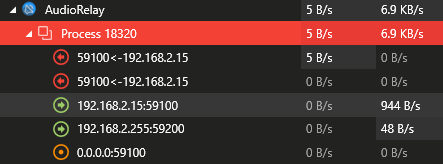First of all, I wanted to see if this very concept was possible to connect my wired Bose headphones to my phone, and my phone streaming the audio from content on the PC. Apps in circulation exist and tried a couple, but THIS worked so flawlessly, and has some nice functions out the gate! Nice work! After about 3 minutes of setting up, and seeing how straightforward it was, I purchased the $5.99. Easy buy. Unified Remote had me quick in very much the same respect. I’m at the computer 12-14hr a day since March 2020 with Spotify, Discord, Teams, some gaming, occasional Youtube - all use cases I’m confident will work great given the audio compression options. This rocks!
My suggestion/feature request:
This touches lightly on “Allow specifying server address to connect” from Jan 2 here in the forum, but more specifically, request the ability to manually set the ports used on server loopback. Currently, it’s on 59100 and 59200 (see screenshot below). I would like to use this program with more peace-of-mind, by allowing “advanced” configuration options such as this and reducing potential vulnerability on public ports. Not because my network is a particular risk for any reason, but just considering best practices. Perhaps a workaround or a way I can manually change these ports from Windows?
Giving more access control for a tool that is network-based in our internet-focused world, can go a long way for those in infosec and showing off tools like this. Purely because of the potential and what is already at the front for this app, I’ll be recommending this to other people - so many use cases where this can be handy.
I understand we’re in alpha, I’d gladly offer the volunteer hours to support this. This server/client approach worked flawlessly from the gate and well-worth it!
Thank you sincerely,
Crypto
Win10, 20H2
Android 11 Pixel 3a XL & 4XL