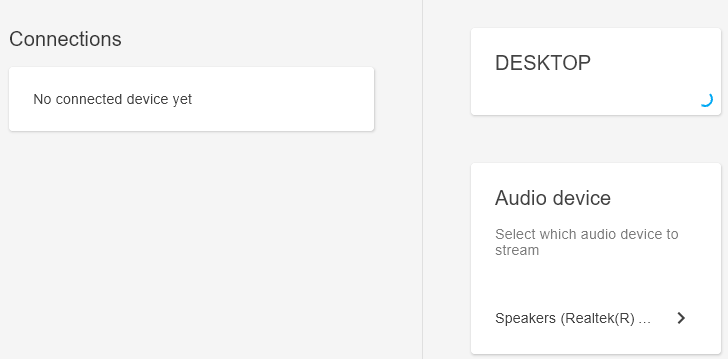Thanks for testing but is that the whole file?
If the content is too long to post here, you could directly upload the file here or copy paste the content there.
@Asapha 2022-04-01 22:12:04,596 main WARN JMX runtime input lookup class is not availabl - Pastebin.com
Thanks.
It seems that some dll can’t be loaded.
java.lang.UnsatisfiedLinkError: %USERPROFILE%\.skiko\b3c771e301b5b16c06aaacc0de998266b7bf66d0191c51cfe19fcd72512220b2\skiko-windows-x64.dll: %1 is not a valid Win32 application
Your Windows system is 64-bit, right? (There’s no 32-bit version of Windows 11)
Please retry after renaming the folder
%USERPROFILE%\.skiko\b3c771e301b5b16c06aaacc0de998266b7bf66d0191c51cfe19fcd72512220b2\
to
old-b3c771e301b5b16c06aaacc0de998266b7bf66d0191c51cfe19fcd72512220b2.
If that doesn’t change anything, please try to re-download the app from https://audiorelay.net.
According to this, skiko-windows-x64.dll has a dependency on another lib but Windows found a 32-bit version on your PC instead of a 64-bit version…
If the previous answer doesn’t help, could you please retry after installing the X64 version of vc_redist?
After Installing the newest version vc_redist it manged to open audiorelay server up but affter I closed it I get the same error again .
And I get message that skiko-windows.dll is Trojan
And its was all on this version: audiorelay-0.24.5.exe the lastest version still getting that above error
Then something is messing the with dlls.
What anti-virus do you have? If it’s removing the necessary dlls then AudioRelay won’t work.
I could maybe send them the app so that they flag whatever’s wrong as a false positive.
I’d do a full scan to check if there’s anything nefarious on the PC and then try to make it ignore the necessary dlls or the app.
Norton Security always detects skiko-windows.dll as Trojan and then deletes the DLL . Therefore is such error . Did full system scan - no other files infected.
You’ll need to exclude it then, see Norton’s docs.
Other anti-viruses don’t notice anything, at least at install time.
Hi @Asapha ,
I am having the same issue. I am using Audio Relay after a long time tbh. Here are the details:
So first I uninstalled it and downloaded the latest version. 0.24.7.
Still had the same issue.
Then I changed the cfg file as you suggested. Still no luck.
So I got the log file as you suggested in other comments:
.\runtime\bin\java.exe : Error: Could not find or load main class .app-version=0.24.3
At line:1 char:1
+ .\runtime\bin\java.exe -Djpackage.app-version=0.24.3 -Xms100m -Xmx200 ...
+ ~~~~~~~~~~~~~~~~~~~~~~~~~~~~~~~~~~~~~~~~~~~~~~~~~~~~~~~~~~~~~~~~~~~~~
+ CategoryInfo : NotSpecified: (Error: Could no...-version=0.24.3:String) [], RemoteException
+ FullyQualifiedErrorId : NativeCommandError
Caused by: java.lang.ClassNotFoundException: /app-version=0/24/3
Then I downloaded this version that you suggested. It opened the console but that closed instantly so I ran it via powershell using ./AudioRelay.exe. Here’s the console output:
#
# A fatal error has been detected by the Java Runtime Environment:
#
# EXCEPTION_ACCESS_VIOLATION (0xc0000005) at pc=0x00007ffb20073760, pid=11216, tid=28452
#
# JRE version: OpenJDK Runtime Environment Temurin-17.0.2+8 (17.0.2+8) (build 17.0.2+8)
# Java VM: OpenJDK 64-Bit Server VM Temurin-17.0.2+8 (17.0.2+8, mixed mode, tiered, compressed class ptrs, z gc, windows-amd64)
# Problematic frame:
# C 0x00007ffb20073760
[error occurred during error reporting (printing problematic frame), id 0xc0000005, EXCEPTION_ACCESS_VIOLATION (0xc0000005) at pc=0x00007ffb20073f10]
# No core dump will be written. Minidumps are not enabled by default on client versions of Windows
#
# An error report file with more information is saved as:
# C:\Users\Lenovo\AppData\Local\Temp\\hs_err_pid11216.log
#
# If you would like to submit a bug report, please visit:
# https://github.com/adoptium/adoptium-support/issues
# The crash happened outside the Java Virtual Machine in native code.
# See problematic frame for where to report the bug.
#
Child process exited with code 1
This is the windows version I am on. With a fairly new hardware, 7th gen i5.
Microsoft Windows [Version 10.0.19043.1645]
Please let me know if you need anything else to triage this issue.
Thanks a lot!!
Hi @_ri ,
I can’t see what’s wrong from you’ve written, unfortunately.
Please try this version, if it crashes again, it should show a dialog with a more helpful error message.
Otherwise, please post the content of this file: C:\Users\Lenovo\AppData\Local\Temp\\hs_err_pid11216.log
Thanks for looking into it @Asapha
This version you mentioned, 0.24.8, did not show any dialog box on running. It just crashed with the “Child process exited with code 1” dialog box.
Here is the hs_err_pid…log file.
Hope it helps.
For reference, it crashes with the error EXCEPTION_ACCESS_VIOLATION while trying the load the dll at C:\Program Files (x86)\AudioRelay\runtime\bin\prefs.dll.
I’m not sure what could cause this…
Could you try these though:
- Retry after temporarily disabling your antivirus
- Retry in safe mode (Start your PC in safe mode in Windows)
Audio relay can’t find some IP, and pop up like “Child process exited with code 1”
How i can fix fix it, i’ve been trying to re-install the app but audio relay still crash
Hi @Fiqri_Reinaldi,
Does the 0.24.8 version provide a clearer error message? Please copy it here if that’s the case.
@here, If you’re still having issues, please try new version from Download AudioRelay on Android, Windows, Linux or macOS.
Please create a new topic if there’s still a crash.